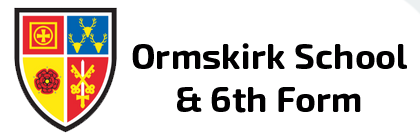School Gateway
If you have previously used the School Gateway:
If you are a new user of the School Gateway follow the instructions below to create your account.
Online Payments
Pay money to the school via Instank Bank transfer or credit/debit card for:
- Cashless catering account
- Trips and Visits
- Music Lessons
- Replacement equipment
You can access the system at any time, track how much you have paid, what is outstanding and make payments directly to us using instant bank transfer or your debit/credit card. You can also view the balance and recent activity of your child's catering account, helping you to keep on top of their diet and spending.
Please note: There may be a delay between making a payment via the School Gateway and the funds appearing in your child's catering account. Please ensure payments are made in plenty of time prior to your child making a purchase in the dining room. There is no overdraft facility and catering staff are unable to allow purchases if the account balance is not sufficient.
- Timetable – Your child’s daily timetable including subject and teaching staff
- Attendance – % attendance and unexplained absences
- Progress Reports – Interim and full written reports
- Cashless catering account - current balance and recent purchases
- iPad and Android Apps available (also allow you to receive messages from the school direct to the app). If you use the app you will also receive a notification when your child's catering balance is low.
To create your account click here
Follow the instructions below to help you create your account and make payments.
Instructions

Enter the e-mail address and mobile number that you have registered with the school, then press 'Send PIN'. These must match the details the school holds on file. Your PIN will be sent by text message.

After receiving your text message you can login to the School Gateway with your e-mail address and PIN.

You will be shown a list of your children. From here you can choose 'Payments' to view your complete list of payment options, or 'Lunch Money' to view a detailed statement of activity on your child's catering account.

On the Lunch Money page you can adjust the dates to show activity over a custom period. Choose 'Top up lunch money' to go straight to your payments list.

Your payments list shows the full list of available payments for all associated pupils. Tick the 'Add' box next to the payment(s) you wish to make.

For flexible payments you will need to enter the amount you wish to pay. For cashless catering accounts the minimum payment is £10.00. Click 'Add to Basket' to proceed. Once you have added all payments click 'View Basket' to confirm the total amount.

You will be shown your Payment summary. If you want to make amendments click 'Return to the list of payments'. Once all the payments you wish to make are shown in the Payment summary click 'Checkout'.

Finally you will be prompted to select your preferred payment method. We recommend using 'Instant Bank Transfer'. Not only does this cost less in processing fees for the school but it is simple to set up and bank details are saved securely allowing you to use this method for future transactions without having to re-enter all of your details. To use Instant Bank Transfer simply select this option and enter the required information. The first time you use this method there may be a delay before the money leaves your account while the Schoolcomms direct debit instruction is authorised by your bank. Any future payments will be taken by direct debit within a few days.
If you choose to pay by credit/debit card you will be prompted to enter your card details as you would with any online purchase. The payment will be taken from your bank immediately as long as funds are available. Card details are not saved so you will need to enter these each time you make a payment.
Troubleshooting - Can't Log In
Unable to Register

If you receive an error message similar to the one above the details you have supplied do not match the school's records. Please confirm that you have entered your details correctly. If you continue to experience difficulty please contact Ormskirk School's ICT Support Team.
Unable to log in

If you receive this message when you try and log in either your email address or pin do not match an existing account. If you have not yet registered please do so by following the instructions above. If you have recently changed your email address, try using your old address. If the school have been informed of your new address this should update itself once you login. Alternatively, you may just need to reset your pin. Click the 'Forgotten your pin?' link.

Enter the requested details and click Send PIN. This should send a new pin to you via text message. You will also receive an email informing you that a pin has been requested.

If you see this message then a pin request has already been made. Please allow some time for the message to arrive. If you have not received a new pin after an hour, try this method again. If this doesn't work please contact ICT Support
Troubleshooting - Other Issues
I don't see all of my children
This is most likely an issue with how your details are stored in our central system and linked to your children. Please contact ICT Support.
I don't have a particular payment request in my list
Please contact the finance department.
Cashless Lunch Payments
Ormskirk School operates a cashless lunch payment system.
Aside from the ease and speed of service during break and lunch times other benefits include:-
- A self-service counter for take away food (paninis, sandwiches, drinks etc)
- Pre-order system using touch screens
- Balance and spending activity shown in the online payment system
- Biometric recognition.
We cannot accept cash or cheque payments, all top-ups to lunch cards must be made via the school online payments system. If pupils do not have funds available they will not be able to make a purchase. It is not be possible for accounts to be overdrawn. Please ensure your child's account has sufficient funds available in advance of using the school canteen.
Payments can now be made online using the School Gateway. If you have not previously used our payments system please refer to the Parents section of the school website for further information. If you have any difficulties which are not solved by following our help guides please contact ICT Support.
If your child is eligible for Free School Meals it is only necessary to add funds to the cashless catering account if you wish to supplement the daily allowance. Please ensure your child is registered to receive the allowance as this must be done each academic year.
Free School Meals
The daily Free School Meal (FSM) allowance for eligible pupils is £2.30. This amount is credited to pupils’ lunch cards after break. It can only be used at lunch time. Any balance not used during lunch break is not transferable to the next day. If pupils wish to purchase breakfast/items at break, this is to be paid for by the pupils and is not covered under the FSM allowance.
Applications for Free School Meals are dealt with by Lancashire County Council, not Ormskirk School. The contact telephone number is: 01772 531 809. Please note that parents / guardians must apply to Lancashire County Council each academic year for Free School Meals. The payments do not automatically roll over from one school year to another.