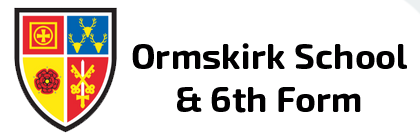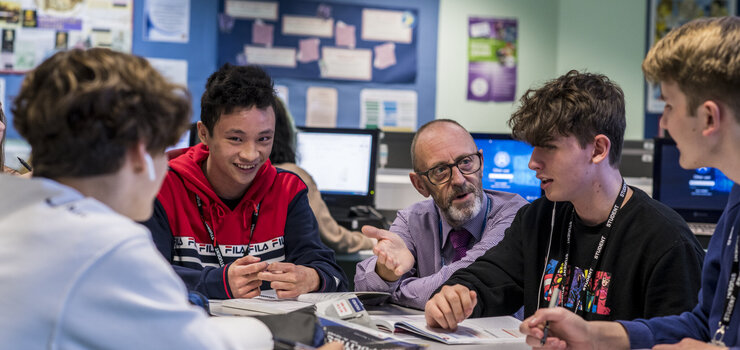- Arbor
- Contact Us
- School Letters
- Our Prospectus
- Office 365
- Remote Desktop (Staff)
- Report - Reach Out
-
About Us
- Headteacher's Welcome
- Ethos and Values
- Governance
- Safeguarding
- Online Safety
- Term Dates
- The Ormskirk School Day
- School Prospectus
- Admissions Arrangements
- Results & Performance Tables
- Ofsted Inspections
- School Uniform
- Pupil Premium
- Our Policies and Procedures
- Privacy Notices
- Special Educational Needs and Disability (SEND)
- Vacancies
- Annual Reports, Accounts and Articles of Association
- Our Curriculum
-
Student Area
- Arbor
- Safeguarding
- Online Safety
- Testwise
- My Details
- Student Support
- Mental Health and Wellbeing
- Homework and Extended Learning
- Examination Information and Revision
- Careers Education, Information, Advice and Guidance (CEIAG)
- Extra Curricular Acitivities Timetable
- Ormskirk School Foundation Trust
- PSHE Questionnaire
-
Parent Area
- Safeguarding
- Online Safety
- School Calendar
- Year 6 to 7 Transition
- Year 9 Options
- Virtual Parents Evening
- Most Able
- Student Support
- Reporting an Absence
- Advice and Support
- Examination Information and Revision
- Careers Education, Information, Advice and Guidance (CEIAG)
- Support links for families
- Extra Curricular Acitivites Timetable
- School Gateway
- Reporting to Parents
- Arbor Parent Portal and Parent App
- Sixth Form
- Staff Area
- Community
- Endeavour Learning Trust