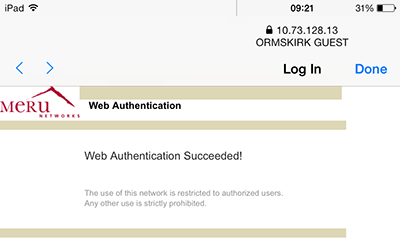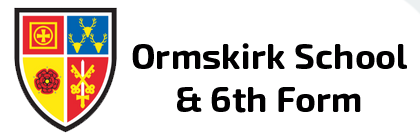WI-FI access
Wi-Fi Access

Introduction
Staff members and Sixth Form students can log on to the Guest WiFi network using their network username and password.
To do this, go into the WiFi settings on your device and connect to ORMSKIRK GUEST. See the instructions below for more details.
Guests and external parties can request access by visiting Reception or ICT Support
Connecting to the Network
On your device go into your wifi settings and connect to the ORMSKIRK GUEST network.
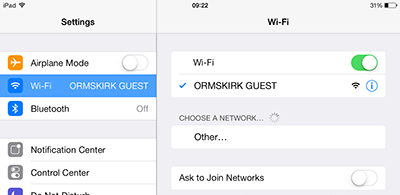
Example connection on iOS
Once connected the login screen should appear. On some devices you may need to access your web browser and attempt to access a website before you see this screen. Log in with your school network login details.
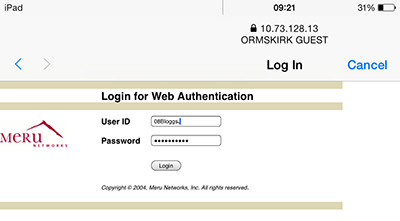
The login screen
If you succesfully log in you should see the message below. You can then browse the web and use apps that require an internet connection. You may need to log in every time you connect to the network.